Keeping Pace with Change:
Leveraging Visual Regression for Robust UI Automation Tests
Tue Nov 28 2023
Context
User Interface (UI) is a portion of a website or application with which users interact. The quality of the user interface naturally determines the user’s first impression and it plays a pivotal role in determining the overall user experience that can significantly impact the success of a software product. Conventionally, QA teams used to test it manually. However with the advent of Agile methodology, it has encouraged teams to adopt automation for their test cycles in order to release faster and now Automated UI testing is considered mandatory in software testing pipelines across the globe.
From QA (Quality Assurance) to QE (Quality Engineering), teams have started to use specific tools / frameworks, to create automation test scripts that simulate the user actions performed on a UI and verify the expected outcomes. Automating UI tests reduces the time and effort required to manually test and these test scripts can be reused, updated in the event of modification or new feature addition.With UI automation we are getting several benefits like improved efficiency and also accuracy in repetitive tasks, still there are some drawbacks. Whereas, visual regression testing is a technique used to identify unintended visual changes in a user interface and it involves capturing screenshots of the application UI at different points in time and then compares with baseline images to detect any differences.
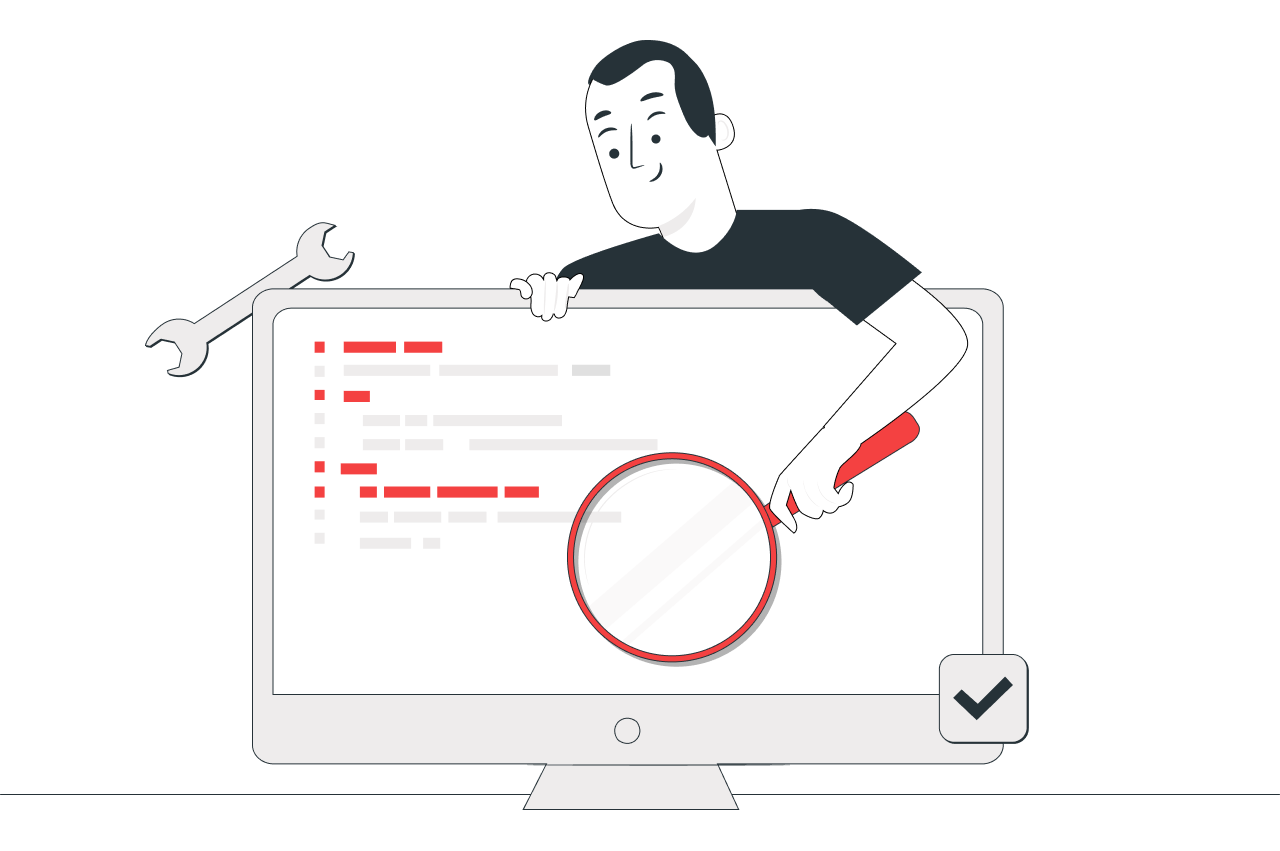
In this blog, we will examine whether leveraging visual regression testing offers a distinct advantage in addressing some of the major drawbacks associated with UI automation and assess whether this combination truly enhances the test framework. Furthermore, we will also share our firsthand experience in leveraging visual regression testing using Meticulous tool, integrated with our in-house product FormHouse.pro alongside with our existing WebdriverIO UI automation tests.
UI Automation Drawbacks
Let’s see some of the major drawbacks or pain points with most of the UI automation that uses a test framework and has test scripts to perform automation testing.
Fragility
UI automation scripts often rely on the precise positioning of elements on the screen. Any changes to the layout or structure of the user interface can break the automation scripts.
Maintenance Challenges
As applications evolve, UI elements and workflows may change, leading to a constant need for updating and maintaining automation scripts. Also we need to do framework upgrades like version updates, manage deprecated dependencies etc. These kind of ongoing maintenance efforts can be time-consuming and may reduce the overall cost-effectiveness of UI automation.

Initial Setup Overhead
Setting up UI automation frameworks and writing scripts can require a significant upfront investment in terms of time, technical expertise and resources.
Limited Coverage
UI automation primarily focuses on the application's user interface as per the test scripts only. We cannot evaluate the overall look and feel related to usability and design testing. Also, it may not provide a comprehensive test coverage, especially for testing scenarios that involve the backend or other non-UI components.
Difficulty in Handling Dynamic Content
Applications with dynamically changing content, such as dynamic web pages, can pose challenges for UI automation. Handling dynamic elements requires additional scripting logic and can be prone to errors.
Leveraging Visual Regression Testing to Overcome UI Automation Drawbacks
Visual Regression testing is also a kind of Regression testing that confines to the visual aspects (UI) of the application. These tests are also known as Visual Snapshot tests, they check for what the users will see after executing the code changes, followed by comparing the screenshots taken before and after the code changes. Leveraging visual regression addresses some of the major drawbacks as discussed above with the UI automation:
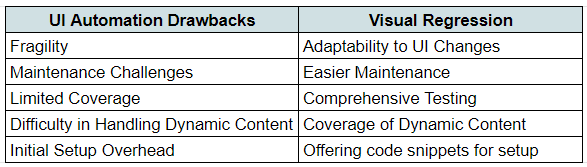
Adaptability to UI Changes
Visual regression testing focuses on detecting visual differences in the UI rather than relying on the specific position of elements. This makes it more adaptable to changes in UI layout or appearance, addressing the fragility and brittleness associated with traditional UI automation.
Easier Maintenance
Visual regression tests can be more resistant to changes in the underlying code or UI structure. Instead of relying on explicit locators or positional information, they focus on the visual representation, reducing the maintenance effort required to update the test scripts. Also, using tools applitools, percy or Meticulous we are free from test framework maintenance activities (version updates, technical upgrades, etc).
Comprehensive Testing
By comparing entire screens or specific components visually, this testing method can provide a more comprehensive view of the application's UI, including aspects that may be challenging to cover with traditional UI automation.
Coverage of Dynamic Content
Visual regression testing can effectively handle dynamic content and changes in the visual appearance of elements, making it suitable for applications with frequently changing UI components.
Offering code snippets for setup
Tools are offering code snippets based on the application techstack to complete the setup within seconds and start testing. From Meticulous tool, it offers setup in sixty seconds to inject their snippet and integrate into our CI with one line of code and two clicks.

By leveraging visual regression testing we can overcome some of the major drawbacks of UI Automation. Still it's important to note that visual regression testing as a standalone has its own limitations and considerations:
Initial Configuration
Defining baseline images can require effort and careful consideration.
False Positives
Visual regression testing may detect visual differences that are intentional or irrelevant across different environments (Dev/Stage/Prod), leading to false positives. It requires careful configuration to account for acceptable variations.
Limited Functional Validation
Visual regression testing focuses on visual aspects and may not provide direct validation of functional behaviour. It should be used in conjunction with other testing methods to ensure comprehensive test coverage.
UI Automation + Visual Regression - Duo Works?
Considering the strengths and weaknesses of each testing method, we need to create a balanced testing strategy that leverages the benefits of both and by combining visual regression testing with traditional UI automation scripts, indeed create a robust testing strategy that addresses both functional and visual aspects of your application. This combined approach leverages the strengths of each testing method, offering a more comprehensive way to ensure the reliability, functionality and visual integrity of the application.
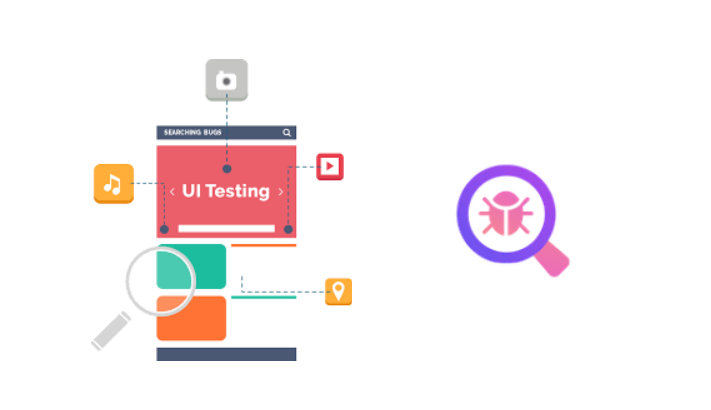
We used this approach to test our in-house product FormHouse.pro, by integrating Meticulous tool for visual regression testing alongside with our WebdriverIO UI Automation tests being run within our CICD pipeline.
Meticulous in-action, spotted the below visual differences from a branch that had changes to UI against the baseline with one of our PR’s.
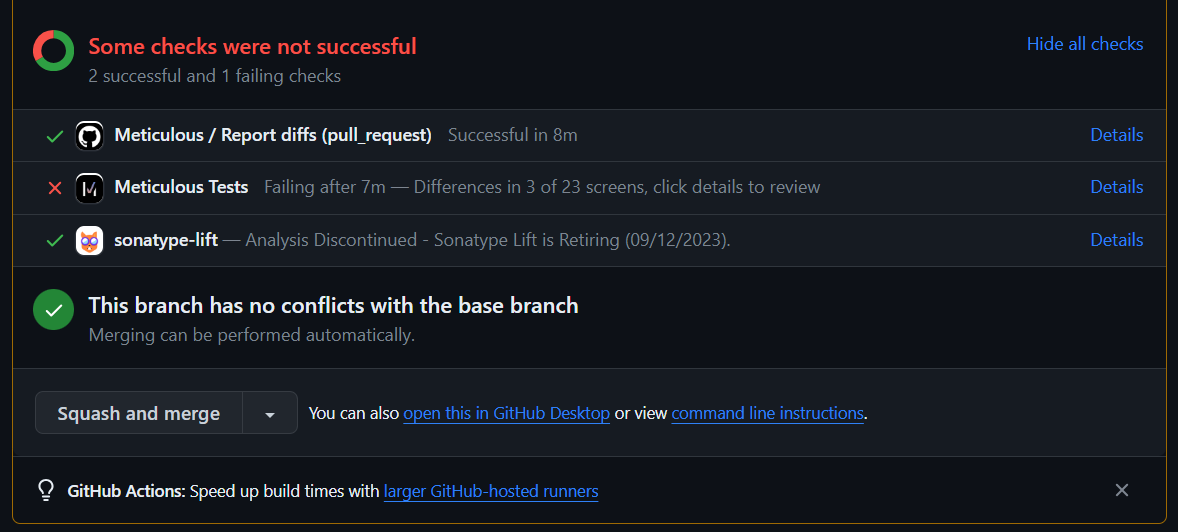
For setting up Meticulous with your CI, check their docs.
By reviewing the differences, we can decide upon. If it is an intentional change we can Approve and the baseline gets updated, if not fix the code before PR gets merged.
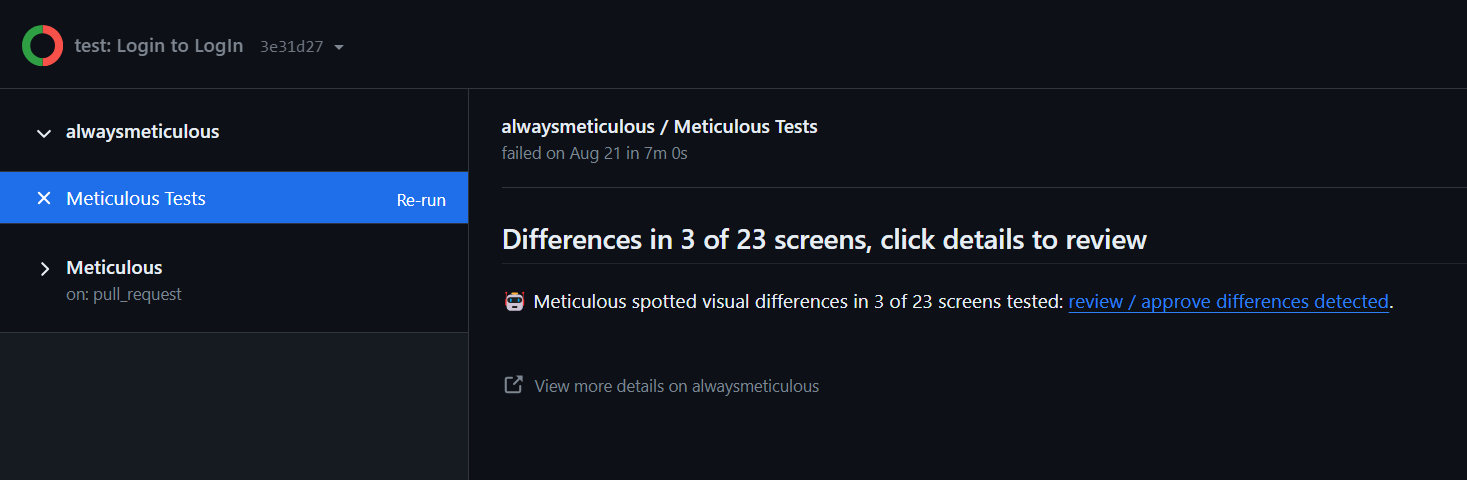
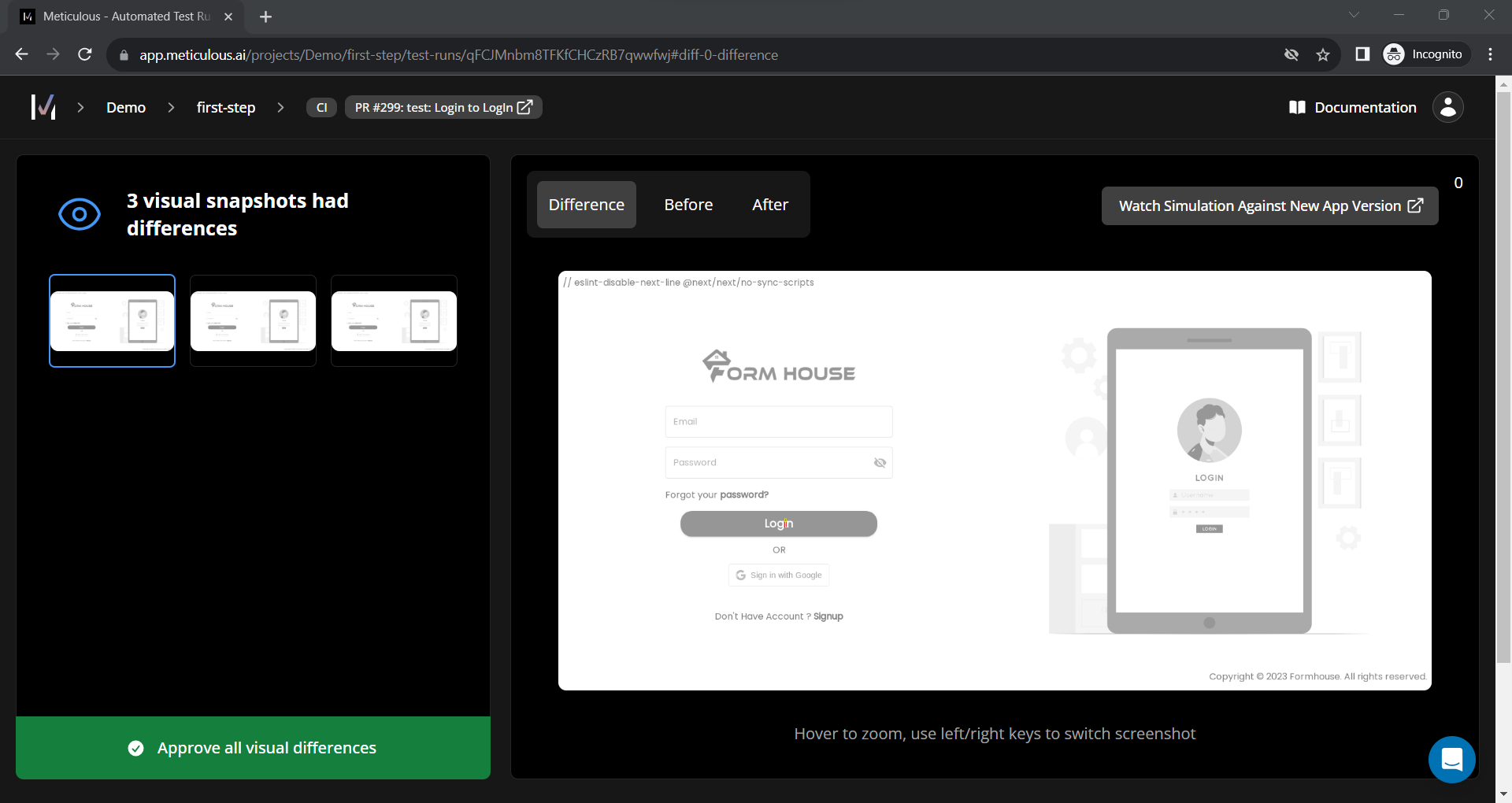
It is a very small change (Login to LogIn) with a button text that got caught from visual regression testing, before merging the PR and that saved us a lot of time and resources. Because, without knowing this small change, if we merge this PR. Our cloud native CICD pipeline triggers a build and WebdriverIO UI Automation tests relying on the specific locator with text will fail and build fails. Fortunately, we have visual regression testing in place to address these kind of unnecessary discrepancies.

Conclusion
A well-defined test strategy helps in ensuring the testing activities are aligned with project goals, resources are utilized efficiently and testing efforts contribute to the overall success of the project. Here, by leveraging visual regression testing with UI automation tests helped us to have a balanced testing strategy. Therefore, it is recommended to establish a customized test strategy to ensure that testing activities are in line with your project objectives. We would be delighted to engage in discussions and assist with your upcoming testing needs.
We would love to hear from you! Reach us @
info@techconative.com

